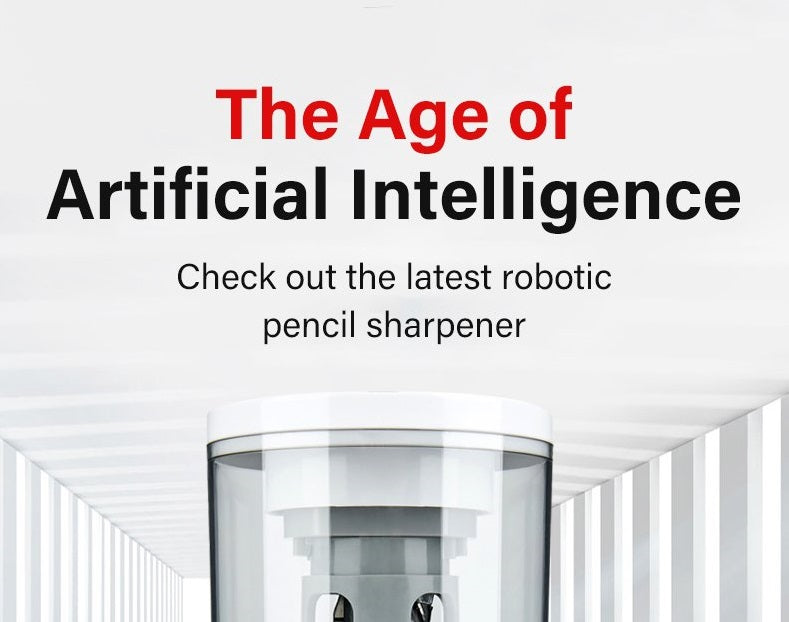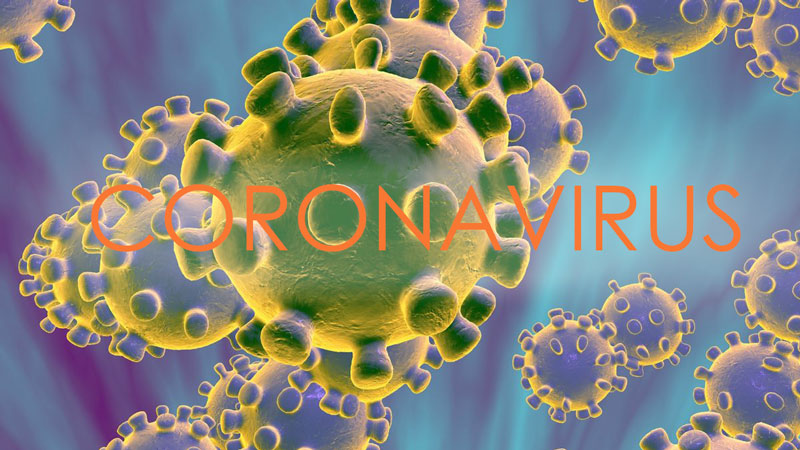- Sep 08, 2020
- in Product showcase
Connect your gaming headset
Connect a headset to your gameing platform shouldn't be complicated, but sometimes it is. like make the headphone mic working on your PC, some dropdown menu in your Plasystation settings, or connect a gaming heasset to a smartphone.
How to connect a gaming headset to PC
Depending on the plugin is a 3.5mm or USB. Most of the time it is plug&play. Normally USB headsets have better audio quanlity than the default audio from motherboard, but sometimes it need a audio driver or apps to be installed, then choose the gaming headset for auto input and output.
How to connect a gaming headset to PS 4
Like PC there are two ways to connect a gaming headset to your Playstation 4, through the controller and ghrough the console. There is a 3.5mm port at the bottom of your Playstaion 4 controller to support headset with a standard 3.5mm plug. Once plugged in, on the setting menu under Device page, you need to change Audio Devices ->Output to "Headset connected to controller". If this headset uses a mic, set the input the same option. After that make sure the Output to Headphones option is set to "All Audio". USB headset need to be compatiable with PS4, it may not working on other devices.
How to connect a gaming headset to Xbox One
Same as PS 4 controller there is a 3.5mm headphone jack on Xbox controler , some older controller don't have a buit-in headphone jack you need a Microsoft's adapter. A USB headset need to be compatible for Xbox one, it almost certinly won't work on Playstaion 4. Some wireless gaming headsets makrs "Made for Xbox" can coneect to the console without a dongle using Xbox Wireless. To connect simplly press and release the connect button on the side of the console while it is on, then hold the piring button on headset for few seconds, and you're all set.
How to connect a gaming headset to Nitendo Switch
3.5mm connection is the only truly universal way to get headphone to work with console. Very few compatible usb headset can be used on Nitendo Switch and it only woks while the console id docked, after that you'll need to swich to a 3.5mm.
How to connect a gaming headset to your smartphone
Since iPhone remove the 3.5mm headphone jack, You'll feel lucky if your android phone support 3.5mm connection, all you have to do is connect via your phone's headphone jack. Otherwise you need a dongle in order to connect your headset.